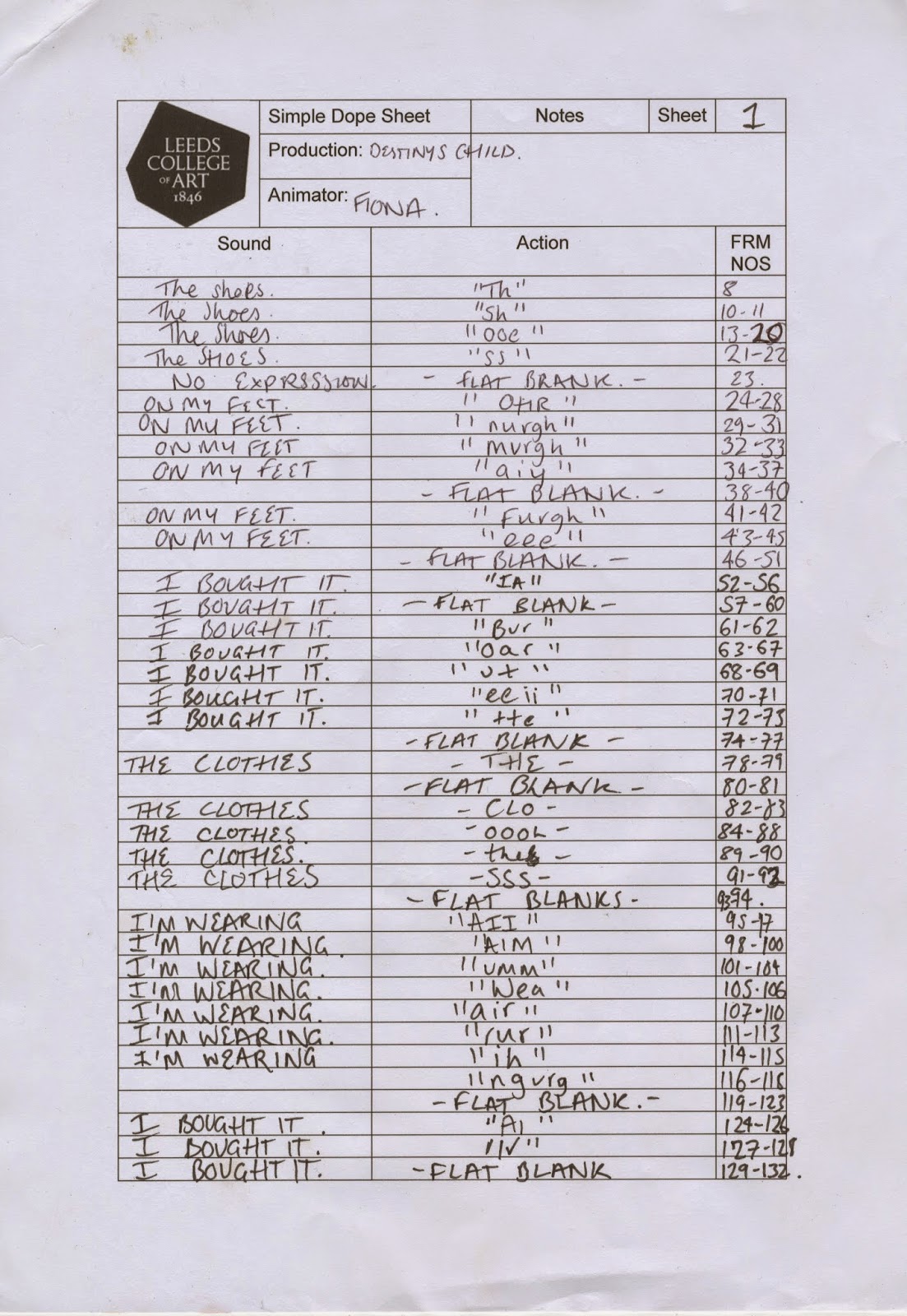Monday, 22 December 2014
Preston Blair
I Don't know if I will need to do a walk cycle yet, but I found this and thought it would make animating Moom so much easier, look how excitingly he could enter the room. The mastermind behind this sheet is Disney original, Preston Blair who is most famous for his sequence Red Hot Riding Hood.
I think Tex Avery often get's the majority of credit when it comes to animation sequences like these, but today we aren't looking at the wolf character, but the dancing female. I think there's a lot I can take forward from this to put into Moom, because essentially her dance routine although a bit more sexual, shows that of the female figure, so maybe I can learn something to make it look sassier and more female. I think it's interesting that this character has a very nonchalent attitude until she gets angry. She also does alot of wiggling, and her hips and shoulder make frequent circular movements in a figure of eight. This is something that would probably make my Moom look very feminine and is something that I shall try not to forget. I also think a fascinating characteristic they've given this female character is how she hangs her head whenever she flutters her eyebrows, so I looked into who influenced this character because I wasn't sure if Jessica Rabbit was around at this time, but she came after, but they were both inspired by the actress Rita Hayworth.
I think it's really interesting to compare a performance by Rita Hayworth to the actual animated character because there are definitely similarities and differences, the hips and shoulders definitely rotate and move a lot like the Red Hot Riding Hood, but not as extremely. I also think she seem a lot happier in herself. Rita Hayworth smiles a lot in a way that says she doesn't care, whereas the cartoon character in comparison is very sexualised and doesn't seem so carefree and secure in herself.
Things to take forward, keep Moom Feminine with wiggles, Remember this walk cycle sheet for future means.
http://minyos.its.rmit.edu.au/aim/a_notes/walk_reference_01.html
Wednesday, 17 December 2014
Paperman
One of the biggest limitations with 3D CG animation is if you love the feeling of a hand crafted traditional animation, often it can be quite painful to leave the drawings at the character design stage to then make in 3D, because they change. The shapes become more perfect and the quality of line more regulated. one film which overcame this, is paperman. Which created 3D modelled and animated characters but then drew on top of them to soften there look, and embrace the new technologies with the old. This film also pushed boundaries, with how most mainstream 3DCG animated films are bright colours that appeal to children, other than frankenweenie, which was stop motion none have been done in black and white. This film just wanted to be all sorts of controversial.
From this short video below which gives you an insight to the making of, to me it looks like doing the hand drawn stuff on top of the computer modelling, looks painstaking long to do. Surely they could just create a feature to make it easier to imprint your style onto the animation. In my head there's a voice going they did it's called textures, but they never look as good as you want them to when you're making it yourself. I feel like the only way it'll go to be handcrafted is if animation evolves the Oculus Rift faster, and then this will just open so many doors for animators to get their own style into their work.
Friday, 12 December 2014
Dope Sheets and Lip Synching
I was amazed at how long it took me to do these dope sheets, I don't think I realised how many words were in the lyrics until this point. When Lip synching, I started off following the dope sheet exactly but I thought the beginning two lines were a bit too fast, so I roughly lip synched the beginning and end of each word and only if it was a dragged out did I put some frames in the middle of the word. I enjoyed doing the facial animation more than the body animation, I think this was because there was less controllers and less to think about so you could focus more on the specific face controllers, where as because there's so many on the body it's a bit overwhelming.
Wednesday, 10 December 2014
The use of 3D animation in the Health Industry
Above is a video of an MRI scan. Now I appreciate this isn't technically animation, is formed a moving image and therefore has paved the way for technology in the health industry. I don't think, well I can't find any form of animation that's used to diagnose illnesses because it's just not advanced enough to react to a patient being there and then. All animation takes a lot of time to make. This is the limitation. But studies have shown that students who are studying medicine learn better with the aid of 3DCG animation.
Interactive 3DCG materials have positive effects on medical education when properly integrated into conventional education. In particular, our results suggest that interactive 3DCG is more efficient than textbooks alone in medical education and can motivate students to understand complex anatomical structures.http://www.ncbi.nlm.nih.gov/pmc/articles/PMC3626131/
Here's one video that shows how anatomical charts can be dissected and have certain organs or nerves or even bones, so you can see further into the body without cutting the body up. With microscopic image processing, the colours are changed, brightness altered and a few other tweaks, but to me, I wouldn't class this as animation more a rotoscoping of what is already there.
This final video is what I think of when I consider 3DCG animation in the Health Sector. This is how students learn when it's visible. Often as well when you're talking about things on such a small scale like in microbiology, you often can visualise a working nerves or white blood cells and there antibodies so I think it does just help clarify the complicated stuff. As well with the use of ipad's and modern tablets you can make them interactive and have the names and be able to click bits and slow them down which is helping us gain a new era of doctors through a new medium of learning. Some people just aren't made to take things in via a textbook but they are good with there hands and perfectly capable at the job but need help seeing it first to process. This is going to mean a new era in education and maybe we will get some more doctors out of it and more lives will be helped in the process and it'll be a brighter future people. This isn't a limitation this is the future with this technology.
Alarm
From South Korean studio Mesai, Alarm is a fantastically constructed CG 3D animation. Slightly long at just over eight minutes this short film pushes the limits of what CG animation is capable of with its precision for detail. Just from the initial camera shot you can tell that it's going to be more sophisticated than your average short animated feature.
There's three main thing's that make this short more sophisticated:
The camera shots, without fail every single shot in this animation has points on the thirds, either verticle and horizontal. This instantly make the piece look more professional. I also really like how at the start the depth of field is played around with to make it seem more dream like just before he's woken up, I also think it really emphasises the individually modelled objects and gives them there own focal point to be appreciated by the viewer. This is also how they show off the toaster and the gun a bit later in the short.
The immeasurable attention to detail on the modelling. For example the main one that blew my mind was the stereo. The thing is it hasn't just been textured to look that good, every detail has been carved and modelled, including the company name on the top left embossed into the stereo, and all the grooves on the dial which disappear when you zoom out, and don't even get me started on the mobile that too is fantastic. Even the toaster says Mesai on. Which is great but even more inspiring to me because they are such mundane objects with so many fiddly bits, it still would of worked without all the detail but makes his surroundings look more photorealistic.
The lighting at the start makes it quite dreamy and I think theres some really masterful lighting techniques used later on in this animation, to cause certain dials and buttons to have large amounts of reflection on them. And in particular on the phone and the gun at times there are perfect rays of sunlight which make them seem more powerful.
The key feature of this animation however that makes it overall successful is how the narrative is based upon something so simple, a boy getting up with an annoying alarm, yet it's made very effective by these key details. If there are any comments that I would make that would improve this piece, those are, at times this narrative is too long, and has some seriously long pauses. Especially when it all goes black that seems to stay black for a long time, I also think that the character could of done with more work to make him to the same standard as the other modelled components. I think he looks like a mainstream CG animation character and that puts me off. But I know to a lot of people they wouldn't agree, and of course this is me only being super nit picky, I think it's an amazing piece of work for two people to create, it's a shame that they haven't done anything since. Korea is mainly famous for inbetweens of the big shows, it'd be amazing to see some more things like this come out of that country.
Wednesday, 3 December 2014
Minions
Minions. The character from Despicable Me that took the world by storm so much so they got there own feature film coming out this summer.
But what is about the character that look like pills, and all look super similar that made them act so differently and bring amusement to the nation? Well it could be the fact that their language sounds like norwegians on helium.
Or it could be that these cuties are so adorable through their naivety on life and curious personalities that overreact to everything new that brings out the child in every audience member who remembers what it was like to first have balloons, and to dress up and be silly and enjoy it before it gets old.
The simplicity of the animation that expresses these emotions is actually really refreshing, these characters may squash and stretch a little, but they don't really change shape. All the emotion is done through, their eyes and eyelids and there mouths, and stubby legs and arms. They waddle like penguins, which makes them even cuter. I really like how when they are all depressed in the arctic, they lean to one side all stooped and have really low upper eyelids like they can't bothered and there voices seem to be an octave lower.
I really like this shot where, the three minions are each expressing a different emotion and there's a little lead up to each with a description of how they are feeling about the journey ahead. Pride has a stooped back an head held high and eyelids squinting into the distance as if trying to prepare himself for the road ahead. For hunger the minion looks around to find food as if trying to scope up where the next morsel will come from and clutches his belly and then he's really happy when he finds a banana in his pocket. Where as the frightened minion is very similar to that of the sad ones in the rest of the arctic.
Another thing that I thinks great about these characters is how we don't need to understand there language to appreciate the dialogue because the actions and imagery is so clear. Maybe a future version of the module could deal a performance in an alien language, to really explore the acting and imagery of animation.
Monday, 1 December 2014
After Effects Workshop
Commercial Slight - the bit at a start of a commercial worth lots of money if you can do one.
It's important to be organised with folders to maintain older versions of production in case something goes wrong or you are asked to make changes.
Google an image of a wheeled object, make the background transparent.
Cut out all the wheels.
Bring in the photo shop file to after effects.
Import as a composition.
Bring the car body and wheels into the timeline.
Rename the layers.
Click on the wheel layer then the shape tool to draw an elipse to mask the wheel.
Use rulers to snap the mask to the centre of the wheel.
Feather the edge of the mask to make it look smoother (we also filled in some of the body behind the wheel in case there were any gaps when it spins round.
Right click in the panel the layers are in and select new, null object.
Snap the null object to the wheel then parent through the wheel.
Then create another null object and parent it to the car body.
Highlight all the layers and precompose the object.
Then create a new composition and draw the precomposed object into it and sale down.
Make a new null object to transform the wheeled object across the screen.
How to export:
Select play range when exporting (before) (B, mark in, N, mark out.)
O loops mark in/out playback section.
if it's a video for your blog just throw it into adobe media encoder (H264)
and use the render selection in Lossless for highest quality.
Subscribe to:
Comments (Atom)